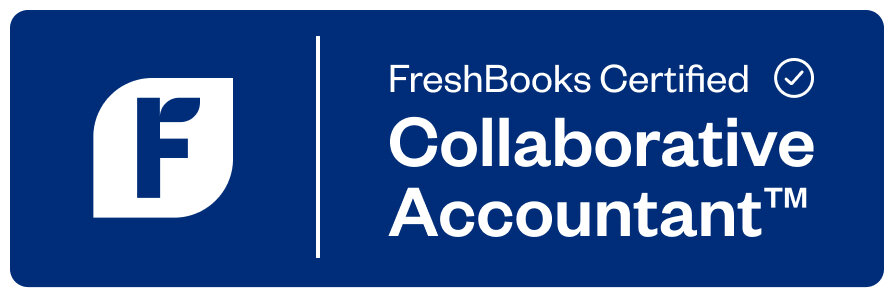FreshBooks Apps For Businesses
FreshBooks integrates with over 80 cloud-based third-party apps that can sync all of your mobile devices. There are many apps to choose from, and we can recommend ones that make sense for your daily operations. Some of the top FreshBooks apps include:
GSuite
The FreshBooks add-on allows you to manage your clients right from Gmail. Quickly access client billing status, create and send invoices directly from Gmail, and sync your accounts, so FreshBooks updates automatically.
PayPal
Connect your PayPal account with FreshBooks to easily accept payment directly on an invoice, on your website, social media, or any online payment link. This integration gives customers a seamless experience and helps you keep track of payments as they come.
Shopify
Automatically sync your clients, orders, items, and payments into FreshBooks. This integration ensures that your business and accounting are all in one place, organized and up-to-date.
These are just a few examples of what FreshBooks app integration can do for your business. Third-party apps can complete virtually any transaction and sync data with Freshbooks, creating a streamlined workflow between your business operations and accounting system. There is no need to toggle between FreshBooks and the app you’re working in – it can be done in one place. All of your data is saved on a secure server that allows you to view your updated information on any device.
Book a Call
Register for Training