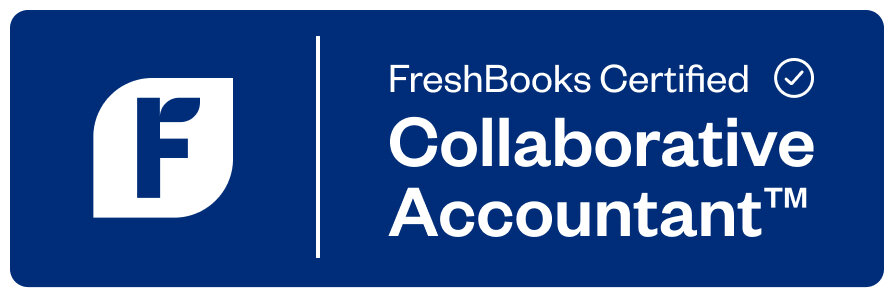Course Duration 6 Weeks – 2 hours of classes per week
Total 12 hours
- Class format, Live Zoom – 1:1 or in a group.
- Course is taught using QuickBooks Online, and a sample company file is used.
- 1:1 coaching is offered based on the client’s availability and upon registration.
- Group classes are offered once a month, duration of 6 weeks.
Prerequisites: There are no prerequisites needed to take this course
If you’d like to only take the QuickBooks Online Accounting/Bookkeeping course on its own, you’re welcome to do so. This hands-on, practical, and customized program runs for the same duration – 6 weeks with 2 hours of classes each week for a total of 12 hours of training – at the same cost. This specific training is delivered live via Zoom in a 1:1 or group setting (group rates may vary) and can be customized to specialize in industry-leading software like QuickBooks, Xero, or FreshBooks.
Book a 15min consultation Register for training