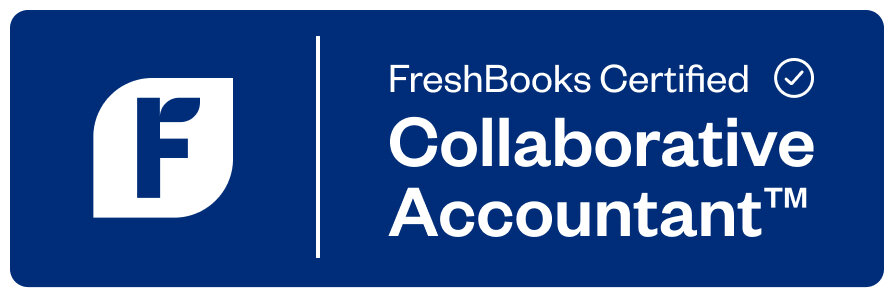Spring is here and businesses are well into the second quarter! A new season brings a fresh start with decluttering and cleaning on our minds. This concept can also apply to our business finances to help us stay on top of everything, including cleaning up our books, fine-tuning details, and reviewing what’s working and what’s not.
The topic of accounting clean-up may bring visions of extensive organizing and burning the midnight oil to get the numbers accurate and up-to-date. However, a spring clean-up doesn’t need to be large-scale. In fact, these simple tips are meant to be small steps to help you stay organized year-round. Follow this guideline to avoid needing a massive overhaul at year-end. Take a look!
1. Double-check your accounts and statements
The first action step is to double-check your accounts and statements to identify any issues or suspicious transactions. If you find something that seems off, check with your bookkeeper to help you sort it out. Often, it’s a simple error that’s easy to fix but this is also an opportunity to detect any inaccuracies before they potentially become a bigger problem.
2. Review subscriptions
Take some time to review your subscriptions to business apps, resources, browser extensions, programs, or software that are coming out of your account. I recommend listing every single subscription that you pay for, including any antivirus software, hard-drive backup services, online programs related to your business like graphic design or a virtual meeting platform.
Once you have a full list, determine whether you use the subscription enough for it to be of value in your business. Only keep the ones you absolutely need and that actually make your life and operations more efficient.
3. Purge your paperwork
Before the digitization of documents, accounting reports, and financial statements, businesses would have endless amounts of physical paperwork in a filing cabinet and boxes on boxes of records. Now, modern businesses take full advantage of cloud accounting. Everything is automatically saved and backed up into secure off-site storage that ensures you won’t lose your critical documents. Some business owners also back up their files on an external hard drive as an extra precaution.
If you’re not already digitizing your documents, I recommend starting the process to have your files backed up to a cloud service. If anything should happen to your computer equipment or the physical building of your business, you have peace of mind knowing that you can securely access your important records from anywhere in the world.
Fortunately for us as business owners, cloud accounting software like QuickBooks makes it easy to access and manage our books from the cloud and have our data automatically backed up.
4. Reevaluate third-party apps
Take a look at your third-party apps that integrate with QuickBooks. Do they actually make your financial activities easier? Are there other apps that may help your productivity? These apps can do wonders for your business, including helping you stay organized with inventory, automate your expenses, manage payments, and much more.
5. Check the progress on your annual financial goals
Last but certainly not least, organizing your business finances is a perfect opportunity to check the progress of the goals that you’ve set this year. Are you on track? Are there ways you can improve? Expenses you can cut back on? If you are well on your way to hitting your target, what’s working and what did you do differently that’s helped you stay the course?
By checking the progress on your annual goals, you can make sure that your day-to-day operations and monthly budget aligns with what you’re trying to achieve.