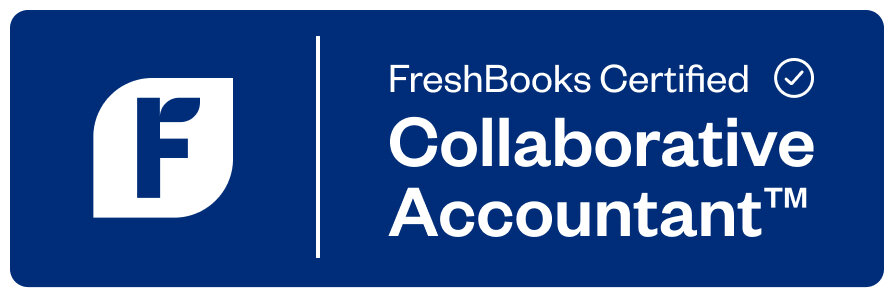Cloud accounting software has revolutionized the way businesses manage their accounting, particularly for small and medium-sized enterprises. These platforms offer numerous benefits and functionalities that simplify financial processes, increase efficiency, and provide real-time insights into the financial health of a company.
One prominent example of cloud accounting software is QuickBooks Online, developed by Intuit. It caters specifically to small and medium-sized businesses, providing both on-premises accounting applications and cloud-based versions. QuickBooks Online enables users to accept payments, manage and pay bills, and handle payroll tasks seamlessly. Its flexibility and accessibility have made it a popular choice among businesses of various sizes.
Another well-known cloud accounting software is FreshBooks, designed to streamline business operations for small businesses, freelancers, and solopreneurs. Its user-friendly interface allows team members to track their time, generate invoices, manage expenses, access reports, and create estimates. With its intuitive features, FreshBooks has amassed over 10 million users worldwide.
Why Businesses Choose a FreshBooks Migration
As the accounting software landscape continues to evolve, businesses often consider switching from one platform to another. Factors such as user-friendliness, pricing, service quality, or the lack of integration with existing software can drive these decisions. In the cloud accounting world, there really is no such thing as a “better” software, but rather a preference and which platform meets your needs best.
Businesses choose a FreshBooks migration for several compelling reasons. Here are some of the key factors that make FreshBooks an attractive choice for businesses transitioning from their current accounting software:
- User-Friendly Interface – FreshBooks offers a highly intuitive and user-friendly interface, making it easy for both accounting professionals and non-accounting users to navigate the software. The clean and visually appealing design simplifies the accounting process, reducing the learning curve and increasing overall productivity.
- Tailored for Small Businesses – Specifically designed to meet the needs of small businesses, freelancers, and solopreneurs, its features and functionalities cater to the unique requirements of these entities, offering a comprehensive solution for invoicing, expense management, time tracking, and financial reporting.
- Streamlined Invoicing and Payment Collection – FreshBooks started as a platform that made invoicing simpler. Today, the software provides robust invoicing capabilities, allowing businesses to create professional-looking invoices and send them directly to clients. The software also facilitates convenient online payment options, enabling businesses to collect payments faster and improve cash flow.
- Time Tracking and Project Management – FreshBooks includes time tracking and project management features, empowering businesses to monitor and record billable hours accurately. This functionality is particularly beneficial for service-based businesses that bill clients based on hours worked. It helps track project progress, improve resource allocation, and generate accurate invoices.
- Automated Expense Tracking – Simplified expense management allows businesses to capture expenses and attach receipts digitally. The software can automatically categorize expenses, reducing manual data entry and enabling businesses to track and analyze spending effortlessly.
- Robust Reporting and Insights – A range of customizable financial reports that provide valuable insights into the health and performance of the business. These reports help in making informed decisions, identifying trends, tracking key metrics, and ensuring financial stability.
- Seamless Integration With Third-Party Apps – FreshBooks integrates with numerous third-party applications and services, expanding its functionality and compatibility with other business tools. This integration capability enables businesses to streamline their workflows, automate tasks, and enhance overall efficiency.
- Dedicated Customer Support – Businesses migrating to FreshBooks can expect reliable assistance during the transition process and ongoing support for any queries or issues that may arise.
- Cost-Effective Pricing – FreshBooks offers competitive pricing plans, making it an affordable option for small and medium-sized businesses. The software provides flexible subscription options based on business needs and offers value for money through its extensive features and capabilities.
While QuickBooks Online offers many of the same benefits, many small business owners prefer FreshBooks for its simplicity and user-friendly interface.
Efficient FreshBooks Migration From QuickBooks Online
The data migration from QuickBooks Online to FreshBooks includes several key components:
- Chart of Accounts – The structure of accounts and categories used for organizing financial transactions in your business.
- Customer Details – Information about your customers, such as their names, contact details, and payment history.
- Supplier Details – Basic supplier information and details.
- Opening Account Balances – The balances in your various accounts at the time of migration, providing a starting point for your financial records in FreshBooks.
- Aged Receivables – Outstanding customer invoices and their respective due dates, allowing you to track and manage your receivables effectively.
- Aged Payables – Unpaid bills and their due dates, ensuring accurate tracking and management of your payables.
- Bank Transactions – Records of transactions made through your bank accounts, including deposits, withdrawals, and transfers.
- Credit Card and PayPal Accounts – Transactions processed through credit cards or PayPal, providing a comprehensive view of your financial activities.
- Items – Products or services offered by your business, allowing you to track inventory, sales, and expenses accurately.
- All Sales Invoices and Credit Notes – Detailed records of all issued sales invoices and credit notes, maintaining a complete sales history.
- All Purchase Bills and Credit Notes – Detailed records of all received purchase bills and credit notes, preserving a comprehensive purchase history.
- All Manual Journals – Journal entries made to adjust or correct financial transactions manually.
- Repeating Invoices – Templates for recurring invoices, ensuring consistent billing for ongoing services.
Get Help Migrating Your Data Into FreshBooks
When it comes to migrating from QuickBooks Online to FreshBooks, businesses can rely on the expertise and assistance of Accounting By Sal Corp. With a deep understanding of both platforms and extensive experience in data migration, Accounting By Sal Corp. ensures a seamless transition while prioritizing data integrity.
Our team of skilled professionals understands the intricacies of the migration process and employs specialized techniques to accurately transfer critical financial data. With our meticulous attention to detail, businesses can confidently embark on their QuickBooks Online to FreshBooks migration, knowing that their data is in safe hands and that the transition will be smooth, efficient, and free from any data loss or discrepancies.