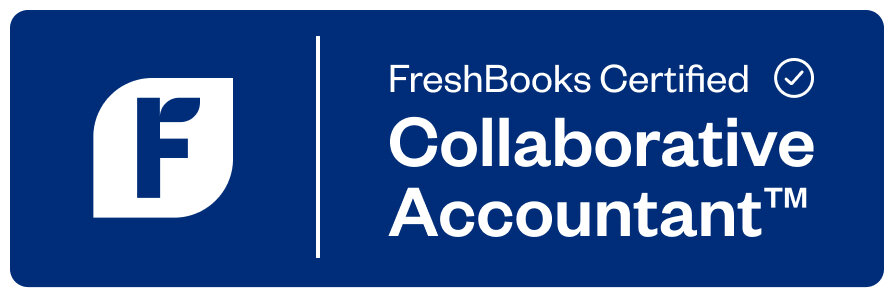I had the opportunity to receive 1-on-1 Quickbooks Online Training with Sal and I would highly recommend her to any small business owner looking to transition their business from manual paper based bookkeeping to online.
Sal was patient and explained the how to’s of the QB app, as well as some basic accounting principles. She was quick to respond to my questions in between our 2 sessions and went above in providing services. She helped me convert some files to make it effortless to upload them from my banking system to QB.
I follow Sal online (Facebook and LinkedIn) and I am a member of her QB Facebook group. She is generous with her time and provides tips and suggestions to help keep entrepreneurs on top of changes, and CRA deadlines.
The training was online via Zoom – which was perfect for my busy work and family life! Thanks Sal!!