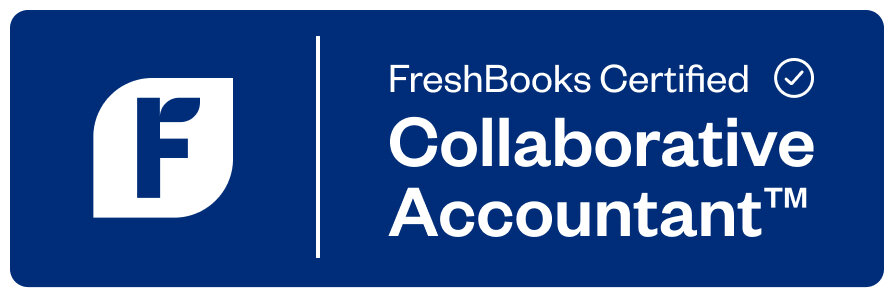Often, startup businesses and new entrepreneurs aren’t aware of all the financial reporting they must do and the bookkeeping tasks required to run a business. This leads to disorganized books and incomplete data, which creates a great deal of stress come tax season and year-end By putting the right technology in place that makes sense for your company and your team, your workflow becomes more efficient, your books stay organized throughout the year, and you have a clearer picture of money going in and money coming out in your day-to-day operations.
Third-Party Apps For QuickBooks Online
Both QuickBooks Online and FreshBooks integrate with a range of cloud-based third-party apps that allow for remote access on any of your devices. While we have our favourite apps, our mission is to find the ones that make sense for your business. Some of our top picks include:
TSheets
Ranked as one of the best time management and payrolls apps, TSheets streamlines your administrative paperwork and integrates into your QuickBooks Online account to generate real-time reports.
PayPal
Review transaction details, track fees, see your gross and net sales at a glance. PayPal links to QuickBooks Online to auto-sync data, eliminating the extra step of data entry and minimizing errors.
HubDoc
Pulls together and organizes all of your paperwork from different locations and syncs them with QuickBooks. Import bank statements, utility bills, and online vendors. HubDoc enters this data and attaches the source document for an organized and efficient process.
Receipt Bank
Allows you to capture and store receipts and invoices. With Receipt Bank, you can categorize your finances on the go so no receipts are missed.
Dubsado
An all-in-one business management system that helps you keep track of your finances and automate repetitive work such as confirmation emails, payment reminders, take recurring payments, and more.